Create an account or sign in
The process for creating an account and logging in are the same. Instead of using passwords, the Splits app relies on a verification link sent to your email inbox.
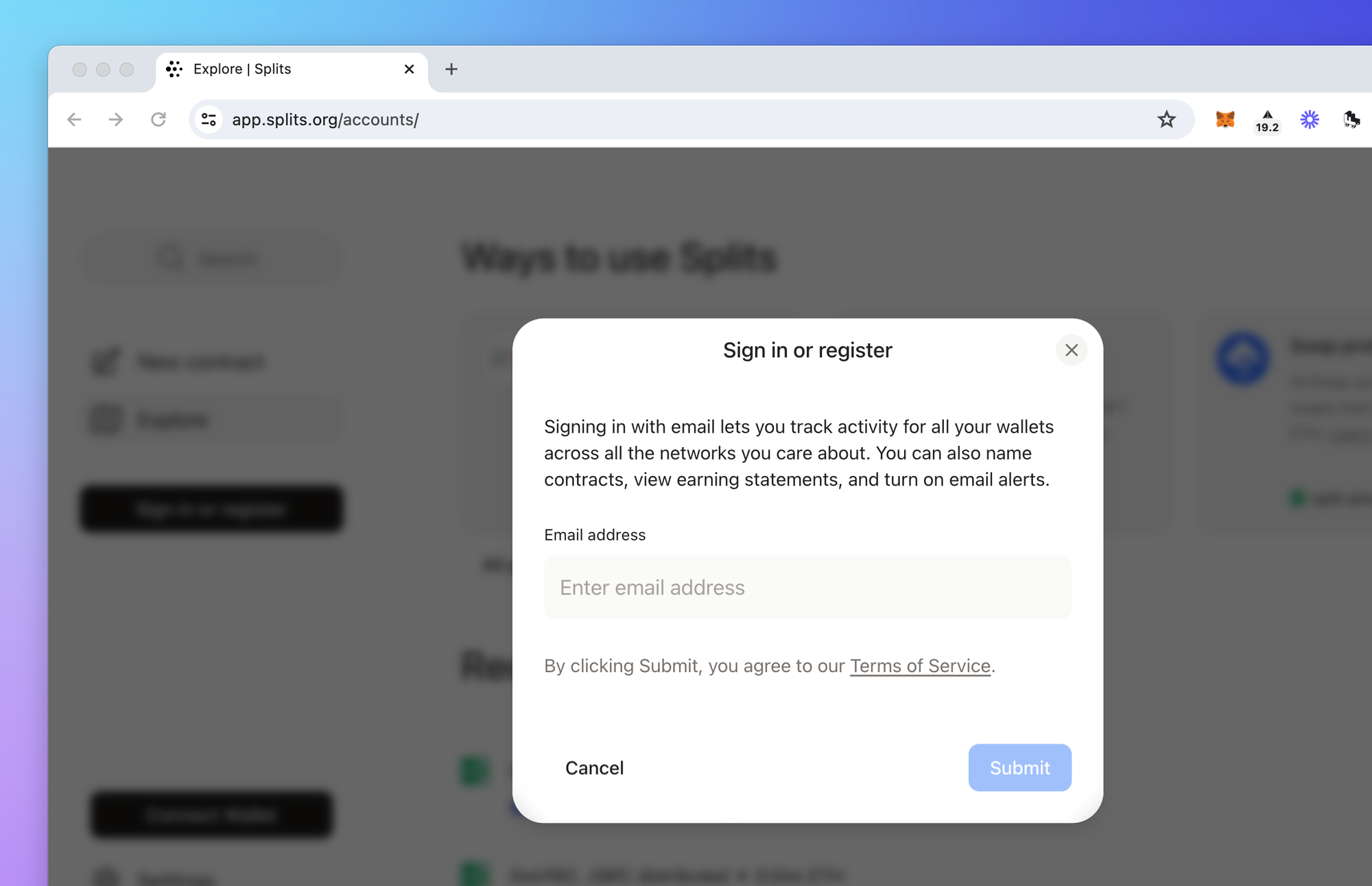
Click the "Sign in or register" button on the left side of the screen. A modal will pop up to ask for your email address. Enter your email address and click "Submit". Then open your email inbox to find the link sent by Splits. Follow that link to login to the Splits app.
Anyone with that email link can access your account (assuming the link hasn't already been used), so be careful if sharing it with others.
If you're using Splits as a team, we recommend setting up a team-wide email alias (i.e., team@yourdomain.com), so that way everyone can sign in to the same dashboard.
Why email is required
Even though you're able to use the Splits app without signing in with email, to use the full potential of the app—including things like earning statements, account settings, naming and tagging Splits, etc—you need to register with email.
This is because we need some way to associate your account with the information you enter in the app. It's easy to "spoof" the connected wallet, and we believe requiring a signature (i.e., SIWE) is too heavy and complex for most people.
We also believe that connecting your wallet to every website you interact with is bad security practice. This is why we've designed the app to be fully functional without connecting a wallet. The only time you need to connect a wallet is when you're actually submitting an onchain transaction.